STAR TIMES TRICKS AND COMMON MESSAGE ERRORS SOLUTIONS
RECENTLY AFTER TANZANIA UNDERGO CHANGES FROM ANALOGY TO DIGITAL FORM MANY TANZANIANS ARE HAVING PROBLEMS WITH IT HERE ARE THE LATEST TRICKS AND SOLUTIONS FOR ERROR MESSAGES
COMMON ERROR MESSAGES
|
SOLUTIONS
|
Encrypted Program,
(Please insert Smart Card)
|
Please Check your Smartcard if insert well, or Insert your Smart Card into the decoder
|
Smart Card Error
|
The card was inserted wrongly, Please insert your Smart card when the Golden chip is facing down and follow the arrow.
|
No Signal
|
Please check if your indoor antenna is installed well. If Yes, Adjust it until you pick the signal. If doesn’t pick signals then your will be required to get an Outdoor antenna.
|
No Service
|
Adjust your Antenna for a better signal or Do an Automatic channel search or Call Hotline to confirm if it’s a general problem or for further assistance.
|
No Access, Not Subscribed
|
It may either be Disconnected or your IC and VG are not well-matched/Compatible. Please call the Hotline (0417 117700) for help.
|
Channel List Empty
|
This will be signal problem, Please adjust your Indoor Antenna or Acquire outdoor for Better signal.
|
Open
|
This is a signal problem, Please adjust your outdoor Antenna or Acquire one if you had an indoor antenna, for Better signal.
|
Missing Some channels
|
Go to Menu, then System settings, OK, Channel search, Manual search, Ok, Enter Frequency 490 or 522.
|
Envelop on your screen
|
Press Mail Button to open, select the message to read/delete.
|
No sound or Radio interference
|
Press Track Button to get the sound or to remove the interference.
|
EPG (Electronic Program Guide)
|
Press EPG Button, select a channel, Press OK to displace the programs, select program you want to watch later and Press F1/Red Button to remind you when time comes.
|
Envelop/Mail Display on Screen
|
Press the Mail Button, select the New mail sent to you, then OK to read the mail and Exit
|
How To do Automatic Channel Search.
|
Press Menu, scroll to System Setting, Press OK, Select Channel Search, Select Automatic Search and Press OK.
|
How To do Manual Search
|
Press Menu, scroll to System Setting, Press OK, Select Channel Search, Select Manual Search, enter frequency 522 for Local Channels and 490 for International channels. Press OK.
|
How To create Password
Parental Lock in your
Decoder
|
Press Menu, scroll to System Setting, Press OK, Select Password Settings, move to Current Password enter 0000, then Change Password ……….. , Verify Password………. Then OK.
Press Menu, scroll to System Setting, Press OK, Select Parental Control, move on the Right of your menu and select ON Then OK. Exit once, then Select Channel Management, then OK.
Scroll through to select the Channels you want to Lock by pressing the Green Button on each channels to Lock.
|
IC is a SmartCard in a
Decoder
VG is the Video Gateway (Decoder)
|
IC Number = Smart card serial number
VG Number = Decoder serial number
|
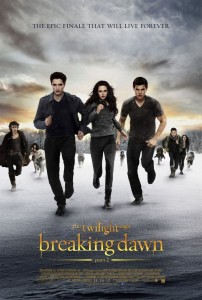
Comments
Post a Comment